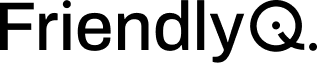Do you operate a building?
Get happy customers
With our smart QR codes, reporting an issue is so simple for your customers that they actually do it—just 2 taps!
The message is instantly sent to the right person, ensuring the issue is resolved promptly.
Only 10¢ per day per QR code. Bulk discounts available.
- Simple: Your customers intuitively know how to use them.
- Efficient: Messages automatically go to the right persons.
- Quality: Learn about issues early and resolve them quickly.
- Reputation: Your customers see that you take them seriously.
- Learn: A dashboard reveals repeating problems.
Do you operate a building?
Get happy customers
With our smart QR codes, reporting an issue is so simple for your customers that they actually do it—just 2 taps!
The message is instantly sent to the right person, ensuring the issue is resolved promptly.
Only 10¢ per day per QR code. Bulk discounts available.
- Simple: Your customers intuitively know how to use them.
- Efficient: Messages automatically go to the right persons.
- Quality: Learn about issues early and resolve them quickly.
- Reputation: Your customers see that you take them seriously.
- Learn: A dashboard reveals repeating problems.


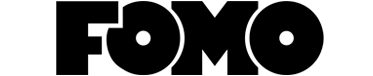





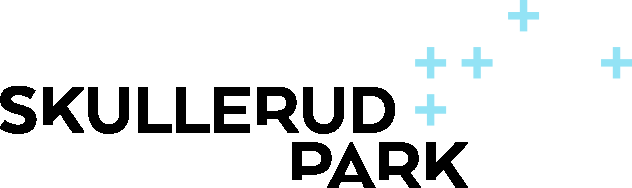

We have experience with other messaging systems that were hardly used. But FriendlyQ is so simple that our tenants actually use it! Now we know immediately when there is a problem, so we fix it quickly. This has raised the quality of our service.
With FriendlyQ QR codes in all common areas, it is simple for our tenants to notify us and they see that we are serious about customer satisfaction. The installation went very smooth, and the vendor offers excellent support.
We are very pleased with the FriendlyQ QR codes. They make our workday easier and our tenants happy!

We have a large building complex that is used daily by well over 1000 people, so it's inevitable that wear and tear and minor operational issues arise. Problems with coffee machines, printers, HDMI cables, running out of soap and paper, etc. It was impossible for us to catch everything, but ever since we set up approximately 200 FriendlyQ QR codes in all common areas of our buildings 2 years ago, we always have everything under control. Our tenants are good at using the QR codes. It's just so simple!
We use the same system for all communication with tenants, internally, and with some of our suppliers. It has helped us tremendously in keeping track of everything that needs to be done!
FriendlyQ is invaluable to us in our daily operations and in creating good customer experiences. Highly recommended!

We also use FriendlyQ internally at Caretaker. We use the built-in ticket system to keep track of and distribute tasks that need to be done in the buildings we take care of.
This should be in every building!
When something is wrong..
Most people don’t tell you!
And then the next customer experiences the same problem..
But they do tell you,
if you make it easy.
People want to help!
FriendlyQ makes it:
- Simple for the customer to notify you
- Simple for you to handle the notifications
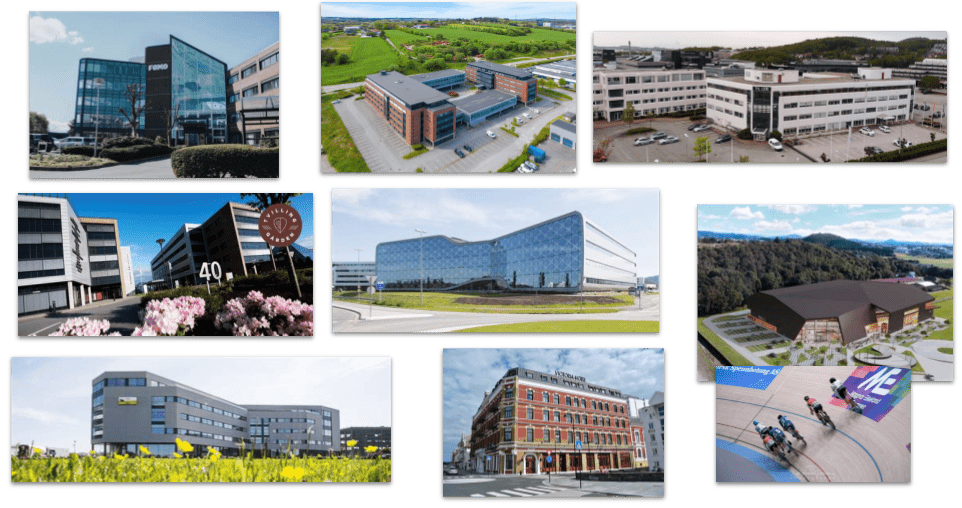
How it works
Put up QR codes
In toilets, kitchenettes, meeting rooms, wardrobes, printer rooms, hotel rooms, etc.
The QR codes know where they are, what are frequent issues, and who to notify.

A customer experiences an issue
She scans the QR code.
2 clicks: “Out of paper” + ” Send”
No log on. No installation.
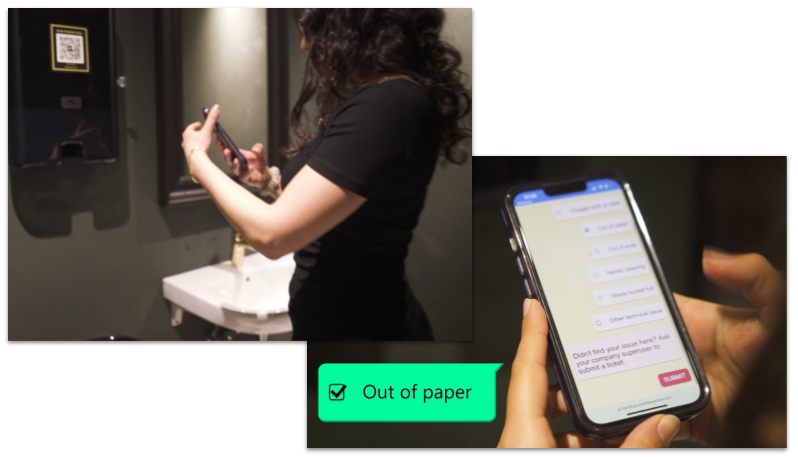
The right person is notified
He fills up the paper.
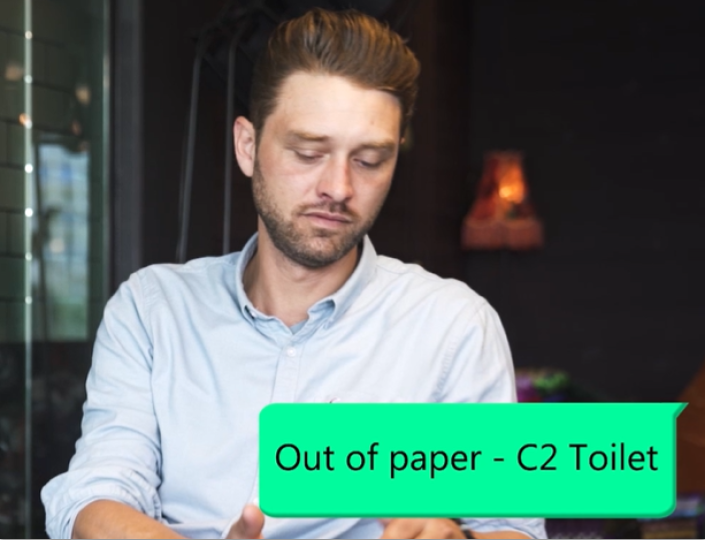
Problem solved
There is paper for the next customer.

Try it

Scan the QR code (or click here) and report an issue.
You can have your own design with your own text, logo and colors.
Price
The QR codes are priced at $0.1 per code per day, with discounts available for larger quantities.
A typical office building typically needs 20 to 60 QR codes, so $60 to $180 per month.
Standard design
Færre enn 80 QR koder-
List Item #1
-
List Item #2
-
List Item #2
Egen logo og farger
Egen logo og farger-
List Item #1
-
List Item #2
-
List Item #2
10 QR koder
Enter your description-
List Item #1
-
List Item #2
-
List Item #2
FAQ
Når du installerer QR koden så skanner du den med mobilen din og:
- angi bygning, f.eks. “Hovedbygg”
- angi funksjon, f.eks. kjøkken
- gi den et beskrivende navn, f.eks. “Kjøkken 1. etasje”
Absolutt! Du bruker skjema som “Kjøkken” og “Toalett” for å angi hvilke valg kunden skal få, og hvem meldingen skal sendes til. Det er enkelt å endre på, og du kan når som helst endre dette akkurat slik du ønsker.
Et oppgavesystem gjør det enkelt å holde oversikten. Der ser du alle meldingene som kommer inn, status og hvem de er automatisk delegert til. Du kan enkelt videre-delegere oppgaver og gjøre endringer.